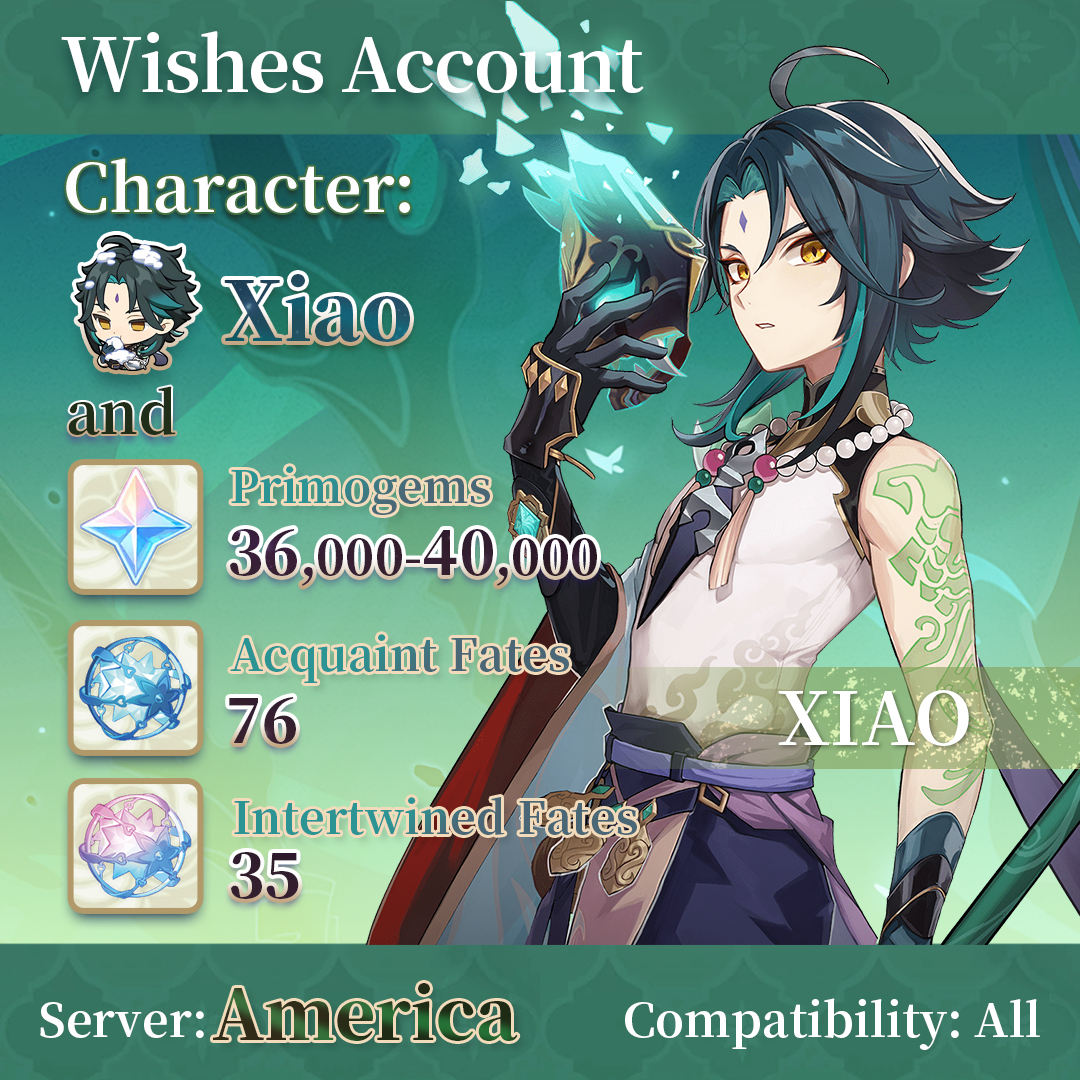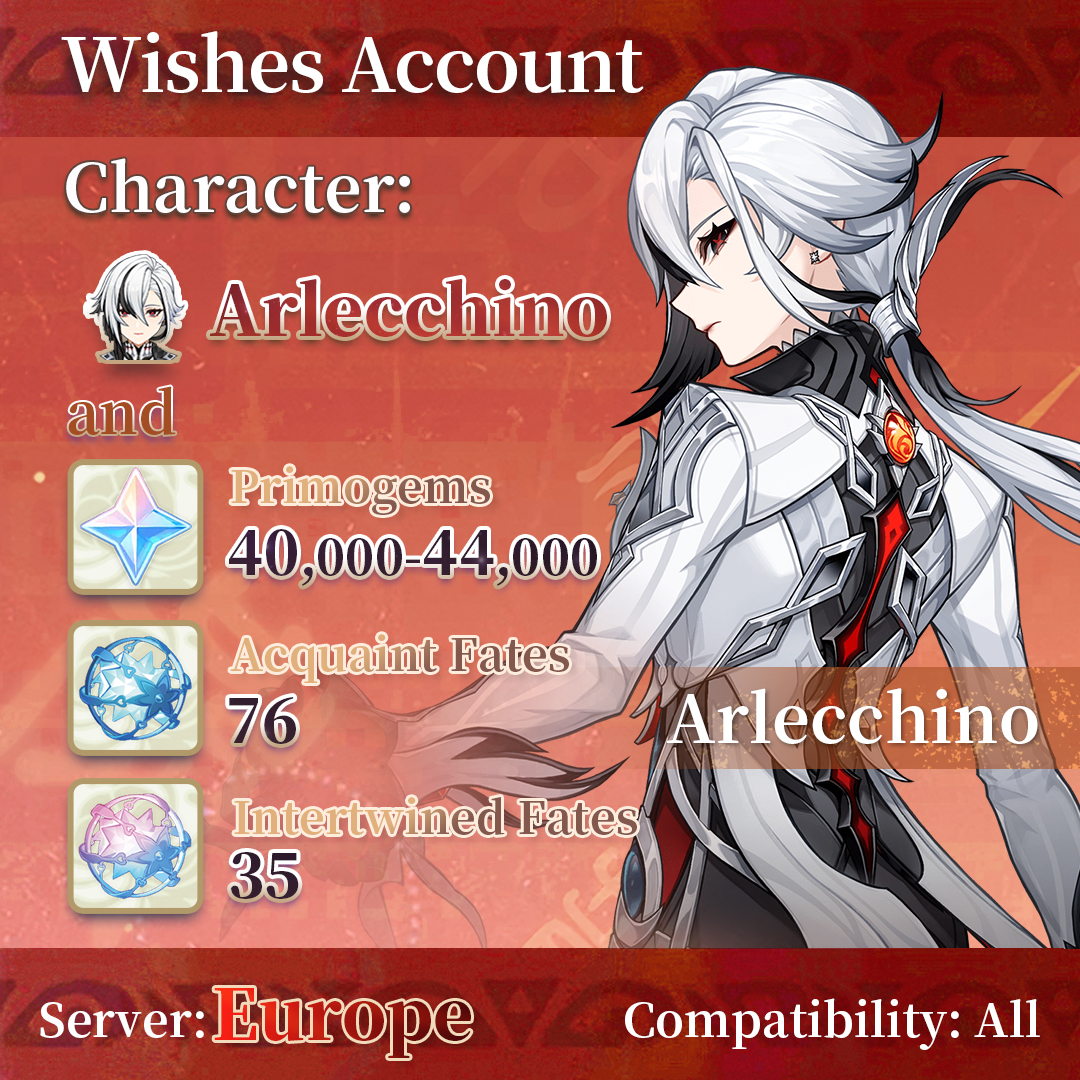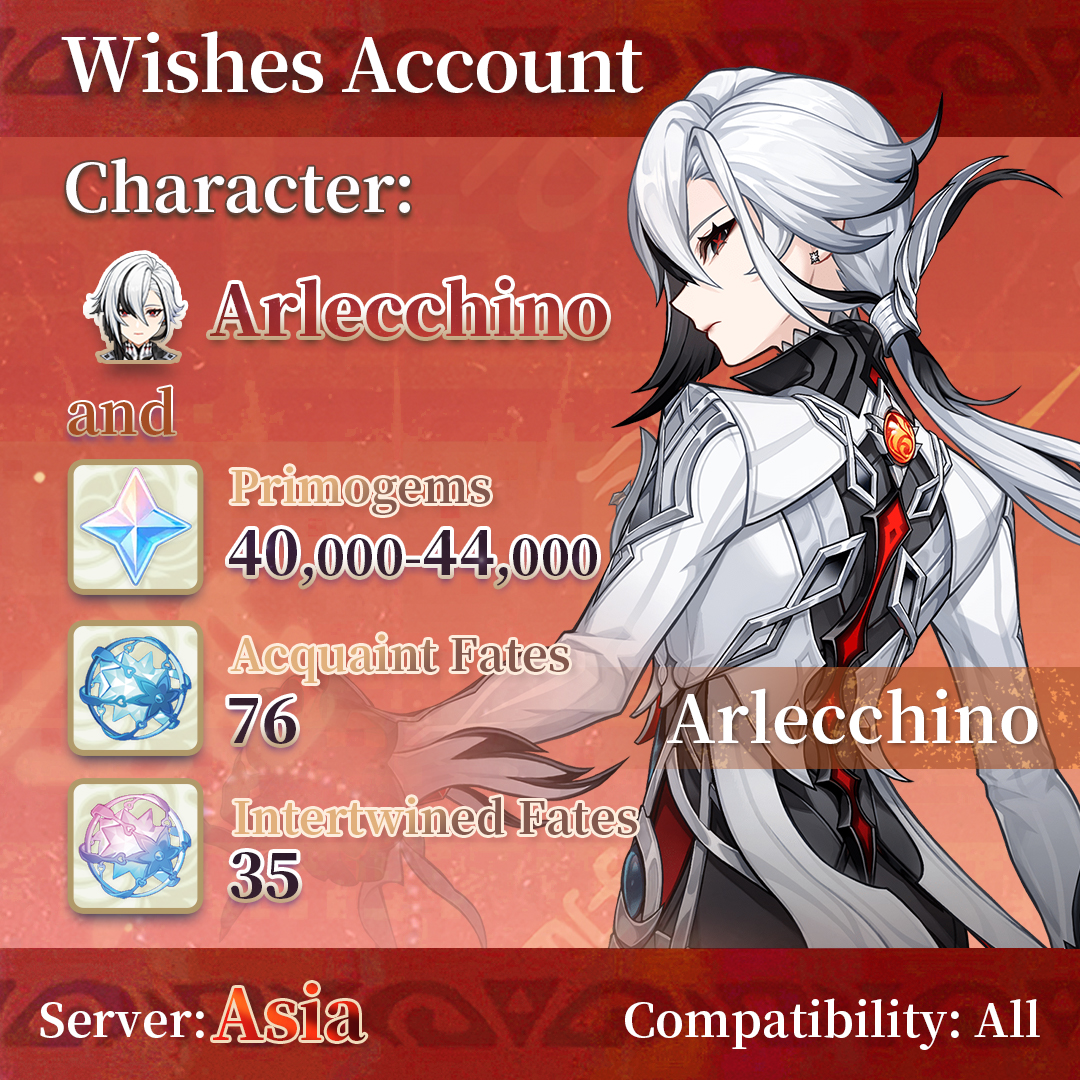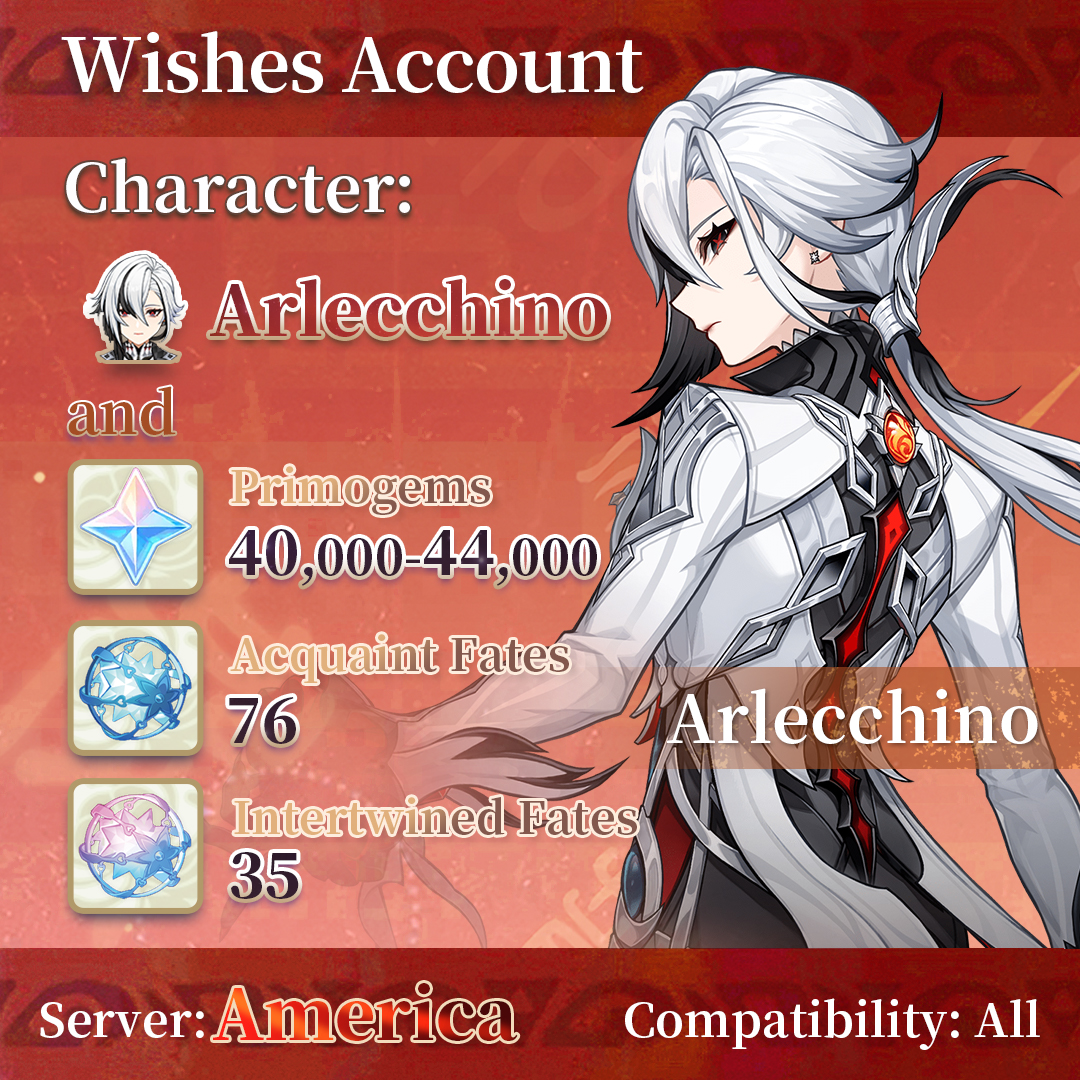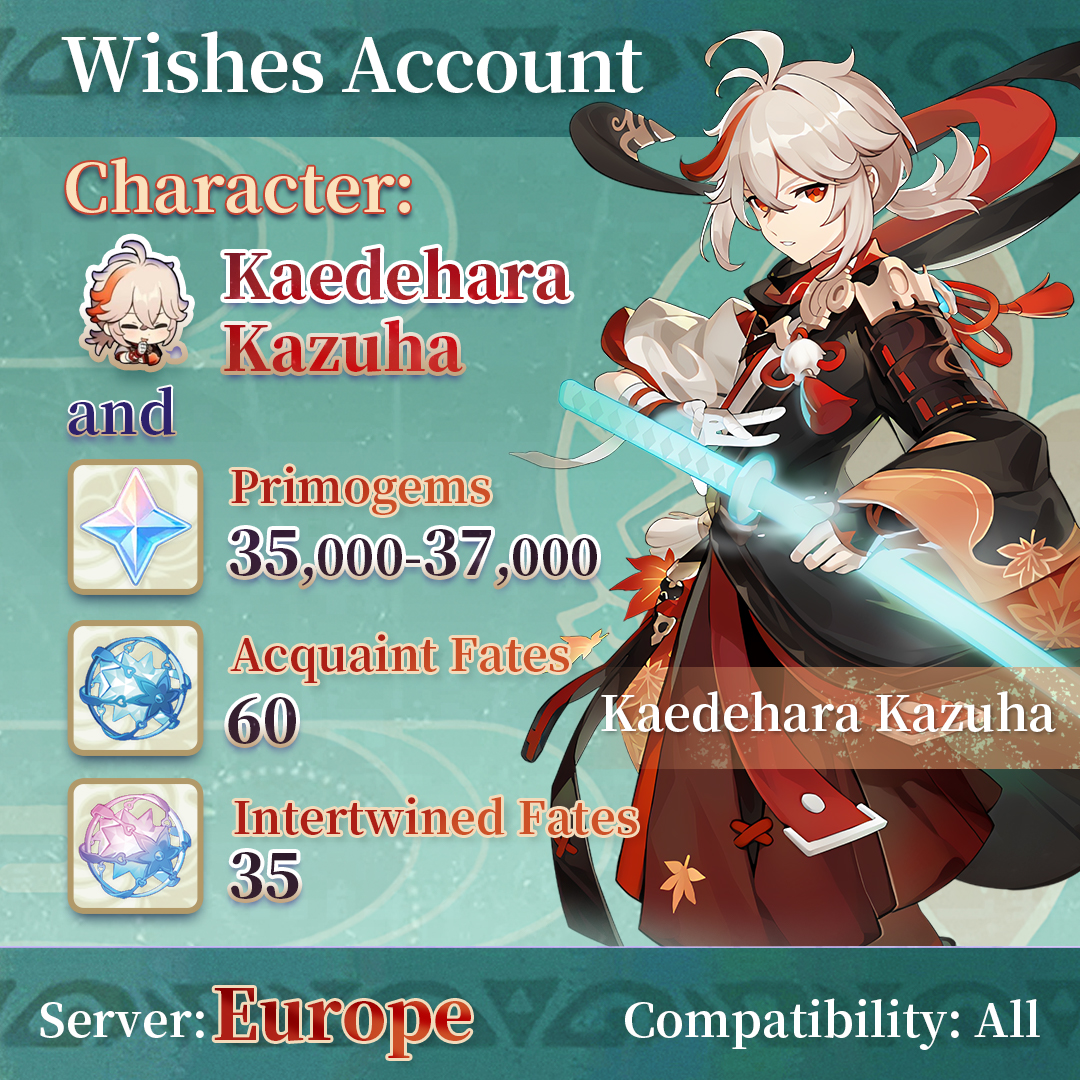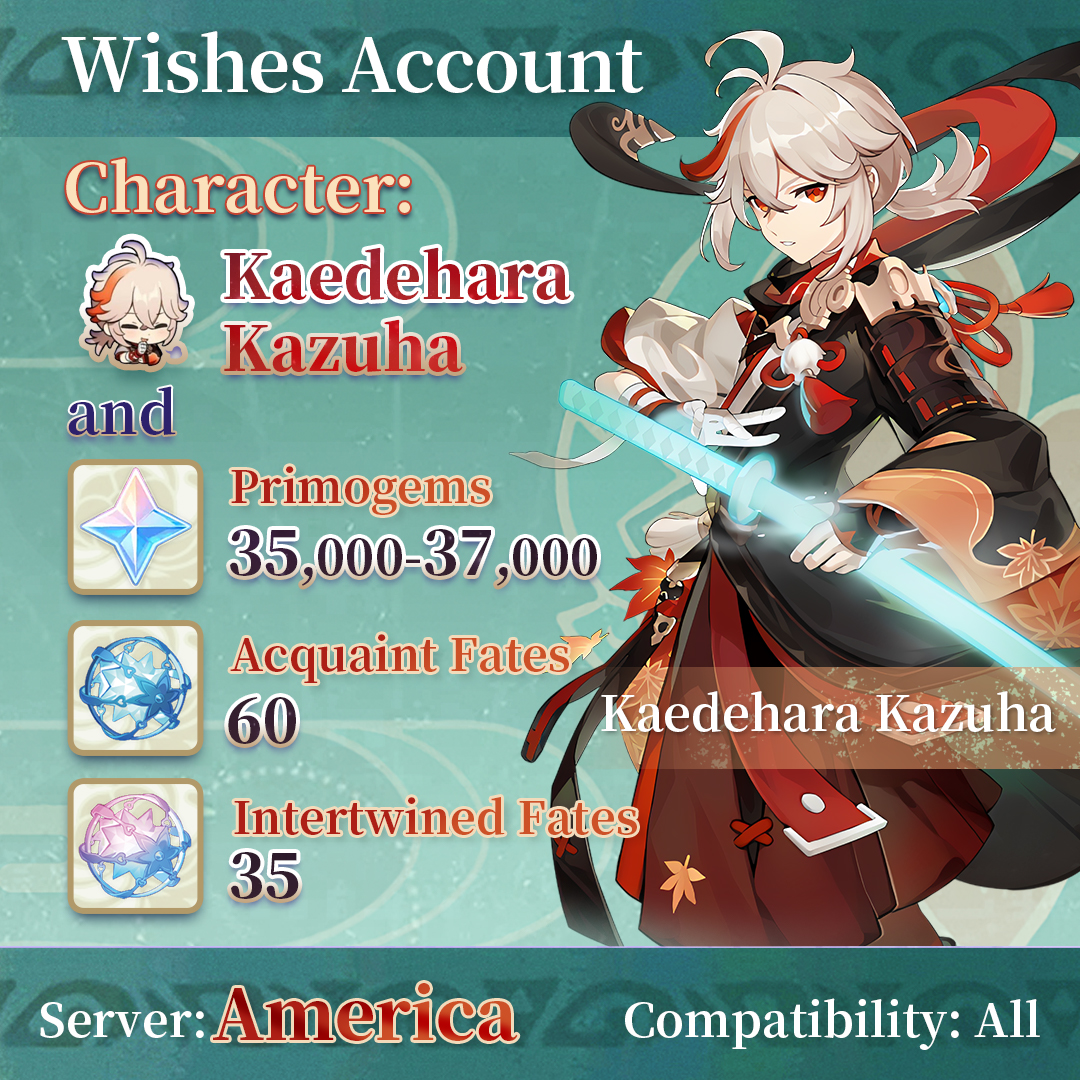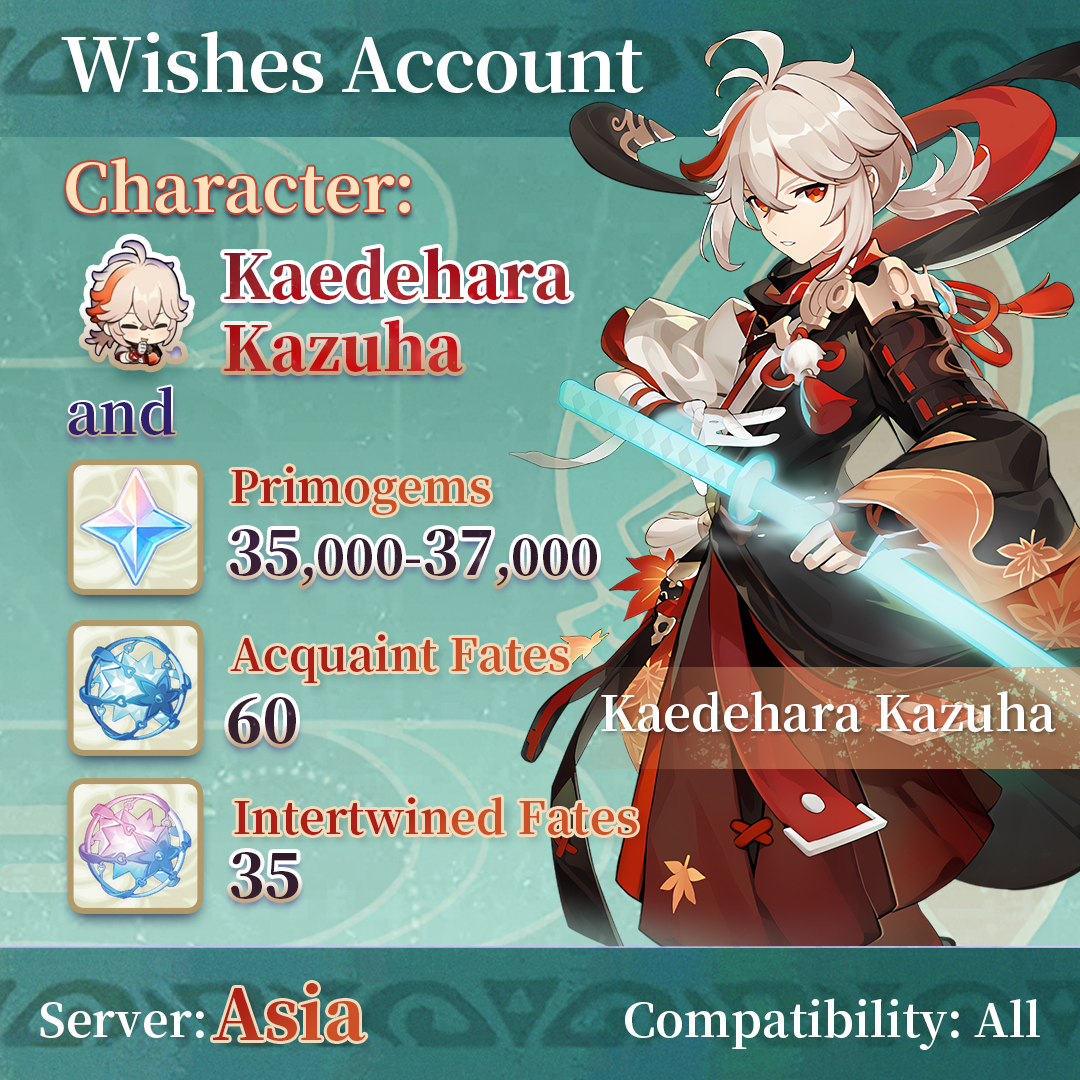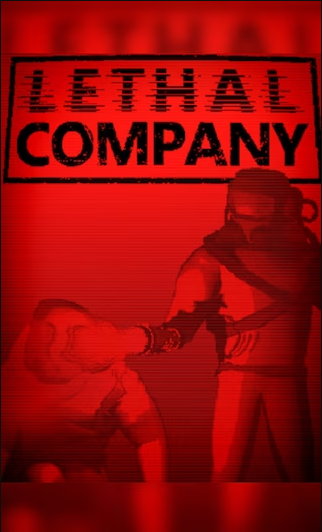Windows 10 Home--2PC
DESCRIPTION
Windows 10 Home is designed for the home or customer users that don’t need the advanced features that Pro versions offer. There is also robust enough protection for many home-based or small business users. You can share text, photos, and more between your device or android phone!
Windows 10 Home is designed for the home or customer users that don’t need the advanced features that Pro versions offer. There is also robust enough protection for many home-based or small business users. You can share text, photos, and more between your device or android phone!
Product Name: Windows 10 Home For 32 or 64-bit
Platform: Windows PC or Laptop/Notebook
Installation Method: Digital Download
Delivery: The license/Product Key will be sent to you in seconds
Condition: NEW
Devices: 2 PC
License Term: Lifetime
Activation Method: Online
Source: Official link
How to activate Windows 10 Home key:
The first way:
1. Download and install Windows 10 Home.
2. Right-click "Start Menu", and choose "System".
3. Click "About", then Click "Change Product Key" or "Upgrade Your Edition of Windows".
4. Click "Change product key" and Enter your Windows 10 Home Code.
The second way:
1. Download and install Windows 10 Home.
2. Open system "Control Panel" - "All Control Panel Items" - "System” and click "Activate Windows" & "Change Product Key".
3. Click "Activation" and enter your Win10 Home key.
-
FREE
SHIPPING
-
100% MONEY
BACK GUARANTEE
-
ONLINE
SUPPORT 24/7
 English
English